Thank you very much for the answer, I still have one more question if you would please. I would like to know if I need Game maker or RPG maker to run this or can i just run this on windows standalone?
As an asset file these are mostly PNGs so you don't NEED to run anything to use them, but for the included generator it works as a standalone exe file. Thanks :)
Thank you very much, I already own most of your assets and am a big fan of them. They are just perfect for classic Snes type games and nothing really comes close to the quality you have provided. Thanks and have a nice day.
Is there any way with the generator to just export the walking animation for example rather than the entire character sheet, im using intersect engine and it needs a 4 frame animation ? not the entire sheet
Sounds like you'll need to manually crop the image to what you need. shouldn't be too difficult because the walking animations are grouped together so you can just cut that first part away from the sheet. The included guide explains in detail how the sheet is organized, so that will help.
I noticed that the arms keep appearing behind the head in the generator when the characters walk left or right when tehy should appear in front. Maybe you could fix that sometime?
This is only true for one animation and it's a known thing. It's a downside to the complexity of the animations. You can manually clean up the arms, or you can avoid using that specific animation. It's explained in the guide, thanks
Hi there, really love the asset, I've been making some prototypes with it and it looks really clean and really easy to use.
The one thing is that there is no running animation. I understand it's not always necessary, but still I was wondering: do you have plans to add more animations in the future? Am I missing something and it's possible to make a run animation with the current spritesheet?
I purchased this asset and was able to start it after installing the MVC-redistributable package, however the program itself does not work as the UI appears but no items are populated on any tab.
See below:
Additionally, manually selecting a folder using "Asset Folder" does not make it work either.
This is on Windows 10 Professional edition, however I did not restart after installing the MVC-redistributable package. I will try that next.
thanks for this! I've moved on from RPG maker engine in favour of RPG developer bakin, and these are really nice to start with!
i read the description + skimmed thru the pdf guide, so i understand there are many more parts in the making, but i still wanted to voice some suggestions as they would really help with my project!
I'd appreciate parts such as pirate hats (especially if theyre the fancy kind with the giant feather on them haha), a short hair ponytail (something like a 'manbun'), curly/shaggy hairstyles, a gun in the weapons tab, and more skin tones (even 'strange' ones like blue, green, etc!)
Thanks so much for this, i really appreciate it and am already getting so much value from it
Hello, I try to open the program but it opens halfway and not fully, the maximum resolution of my windows is 1360x768. no bar appears to download and see the rest of the options. Is there a way to add a slash to the side of the program ?
Thank you! I've spent the last two days looking for something like this.
I've decided to move from RPG Maker to Godot because while RPG Maker is great for non-programmers, as a programmer I keep getting frustrated with things not working the way I want. Unfortunately that also means losing access to the sprite generator in RPG Maker, which sucks because I am very much not a graphics artist. So this is perfect.
Played around a bit with the generator and I'm very happy with the results. Will probably do some combination of "prerendering" some parts while dynamically inserting other parts in-game. So many possibilities!
Looking forward to future expansion packs with more parts, I will definitely buy them!
Does the generator work on MacOS? For the life of me I cannot figure out how, but I must be missing something obvious. I didn't see anything in the readme or the guide about it at all.
Edit: I've installed dotnet x64 and given adequate permissions to allow the command file to run. Still does not work.
I'm sorry if the sentences are strange because I used translation software.
I bought this as a DLC for Steam's RPG Maker MZ. I am using a 15.6 inch PC (Windows 11). This generator does not allow scrolling, so the bottom screen of the generator is not visible. Could you make it possible to use the generator on a PC with a small screen? Thank you.
When you say "re-color the Time Fantasy tilesets to have a greater range of colors", could you explain how to do that? Is there an algorithm/filter we can use? I'm really clueless.
Here's a very quick way do to it (in Photoshop), that should make old TF stuff generally match the newer deeper colors: first, you'd replace all of the "blacks" with actual black. Then increase the contrast (slider to 44), and then after that, the levels (first number to 12). I hope that makes sense-- I might write something more detailed in the future, thanks!
Was just wondering before I purchase this, did you make write something more about how to recolor the time fantasy stuff to match this character generator?
Yes, I made a quick little tutorial on recolor Time Fantasy stuff to match the updated colors of Elements. It's on my patreon page but the post should be open to public to view.
Can you please also create a exporter for exporting every single animation separate? I use Smile Game Builder and RPG Developer Bakin. They need for every animation a single sheet where the character animation frame is from left to right. Thank you.
I'll have to run it by the programmer, thanks for the suggestion! In the meantime, it might be possible to create some sort of script or photoshop action or something like that to reformat the sheets, since they're in a consistent format.
Is it possible to implement scrolling for the Character Sheet Preview? Or have modified proportions/dimensions for different sizes of characters aside from 1104x192 scale/dimensions? I was planning on increasing the size of the sprites...but the UI is locked to 1104x192 window (found at the bottom)...
There's a "hands up" pose that could potentially be used for channeling or casting a spell. The idea was to have some versatility to the poses, so hopefully that works for you!
Awesome work man! if you could only add support for BAKIN format in your generator that would be so awesome. alot of ppl are looking for resources for their games especially for 2D to get that "octopath look". If you ever consider it I'll leave a link to their assets info for 2D. assets info 2D
It seems that Time Element sprites seem to overlap other character sprites, such as time fantasy sprites and some of the premade time element characters. is there a way to adjust the sprites so that they are the same size as time fantasy so this doesn't happen? Also, is there a way to lower the sprite's placement seems to be hovering a bit compared to premade sprites. this makes it so the sprite is a bit farther up
I made sure that I had the plugin in, and it still hasn't seemed to change anything. It does keeps the sprites from showing multiple sprites from the same sheet at once. I did make sure to start the file name with a ")".
Is it possible that in SV_Battler (for RPG MAKER) there is a default moving position? Like on the SV_Battler TimeFantasy? Currently it is fixed and does not have a "breathing" effect
They weren't originally designed to be used as SV battlers, that format is a bonus for RPG Maker users. right now there's no plans for extra animations.
Technically yes. But they weren't designed specifically for that purpose, so not all of the animations will line up perfectly. From the guide document:
Additionally, the generator can export files in the Side-View (SV) battle layout used by RPG Maker MV and MZ. Please note that the original animations are designed for four-directional action-RPG gameplay, so not every SV animation is represented perfectly. I’ve arranged the SV layout to best map the existing animations to the actions expected by the RPG Maker system. If you plan to use these SV sheets in your game, additional customized changes will likely be required depending on your needs.
I have been hoping for something like this since I first found your time fantasy tilesets and characters. My only question is will this work for RPG maker mv? I notice that you mention mz and I've seen on other products you mention compatibility. Just wanting to make sure it will work before I purchase it.
Is the included character-generator a standalone program? If yes: - Is there a linux-binary? (or does it run decent with wine?) - Can i import additional assets?
It uses .NET 6 and should work on Linux. You may have to play around with your libraries to get it to work. Would be something like: dotnet "Elements Character Generator.dll"
Can we have premade sample to see how it looks in our game before buying? Perhaps just the walking animation, just to get the feel.
Does this includes the png files of the each parts and we can expand it on our own? On other character creators that I stumbled upon, they only provides an executable that can generate it, resulting in the form of spritesheet, and gave no access to the parts files.
Yes, the focus of this pack is on the PNG files themselves. It was originally designed for users to build their own characters in something like Photoshop, or to assemble them in their game engine.
The generator was added later on into development, and it reads the PNG files directly from a folder, so it's easy to make your own.
I'll upload a sample character with just the basic walking animation, that should be useful for size comparisons. Thanks!
← Return to asset pack
Comments
Log in with itch.io to leave a comment.
Hi does this have farming animations like chopping down a tree, watering a can, using a hoe, etc?
Can I pay you for custom assets and bases /+ animations?
What weapons are included? I see swords and bows on the screenshots, but are there any others in with it? Sorry if this is answered somewhere already!
Sword, shield, spear, bow and pickaxe, with some color variations. Future expansions will bring new weapons!
am i allowed to recolour these if i pay for it?
Yes, of course.
This is awesome! The generator is very easy to use and the artwork looks amazing.
When using these sprites in MZ, the characters are shifted an entire tile upwards from where they are supposed to be in-game.
EDIT: Nvm, I learned how to read and used the plugin you included, now they are fixed. Thank you.
Can I use these sprites in other game engines ? I do not use RPG maker. Is this stand alone or does it need RPG maker to run?
any engine is fine, these are not limited to RPG Maker. Thanks
Thank you very much for the answer, I still have one more question if you would please. I would like to know if I need Game maker or RPG maker to run this or can i just run this on windows standalone?
As an asset file these are mostly PNGs so you don't NEED to run anything to use them, but for the included generator it works as a standalone exe file. Thanks :)
Thank you very much, I already own most of your assets and am a big fan of them. They are just perfect for classic Snes type games and nothing really comes close to the quality you have provided. Thanks and have a nice day.
Is there any way with the generator to just export the walking animation for example rather than the entire character sheet, im using intersect engine and it needs a 4 frame animation ? not the entire sheet
Sounds like you'll need to manually crop the image to what you need. shouldn't be too difficult because the walking animations are grouped together so you can just cut that first part away from the sheet. The included guide explains in detail how the sheet is organized, so that will help.
I noticed that the arms keep appearing behind the head in the generator when the characters walk left or right when tehy should appear in front. Maybe you could fix that sometime?
This is only true for one animation and it's a known thing. It's a downside to the complexity of the animations. You can manually clean up the arms, or you can avoid using that specific animation. It's explained in the guide, thanks
add the face side to the generator
talk about a big hit!
Hi there, really love the asset, I've been making some prototypes with it and it looks really clean and really easy to use.
The one thing is that there is no running animation. I understand it's not always necessary, but still I was wondering: do you have plans to add more animations in the future? Am I missing something and it's possible to make a run animation with the current spritesheet?
Cheers, and thanks again for the asset
I purchased this asset and was able to start it after installing the MVC-redistributable package, however the program itself does not work as the UI appears but no items are populated on any tab.
See below:
Additionally, manually selecting a folder using "Asset Folder" does not make it work either.
This is on Windows 10 Professional edition, however I did not restart after installing the MVC-redistributable package. I will try that next.
You need to copy the files into the asset folders. Everything should be explained in the guide document.
Thanks :)
thanks for this! I've moved on from RPG maker engine in favour of RPG developer bakin, and these are really nice to start with!
i read the description + skimmed thru the pdf guide, so i understand there are many more parts in the making, but i still wanted to voice some suggestions as they would really help with my project!
I'd appreciate parts such as pirate hats (especially if theyre the fancy kind with the giant feather on them haha), a short hair ponytail (something like a 'manbun'), curly/shaggy hairstyles, a gun in the weapons tab, and more skin tones (even 'strange' ones like blue, green, etc!)
Thanks so much for this, i really appreciate it and am already getting so much value from it
Hello, I try to open the program but it opens halfway and not fully, the maximum resolution of my windows is 1360x768. no bar appears to download and see the rest of the options. Is there a way to add a slash to the side of the program ?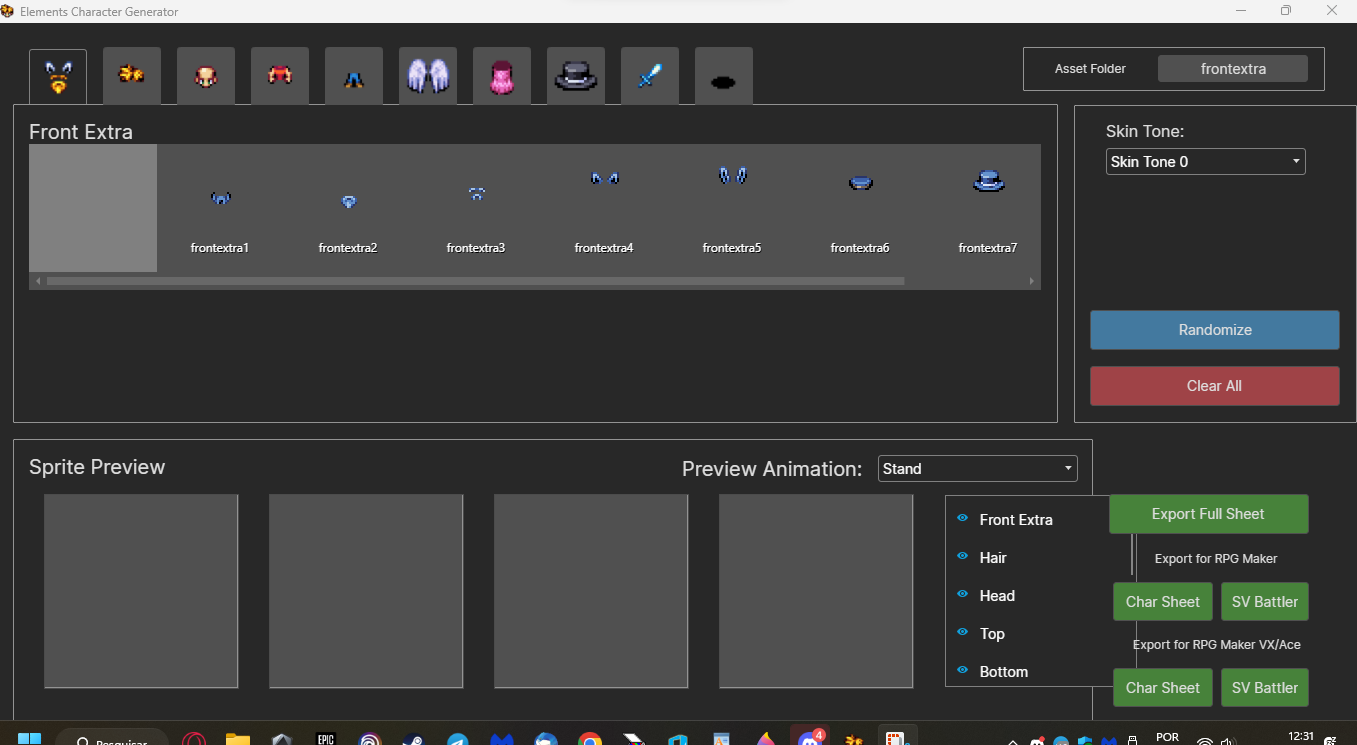
Boa tarde, gostaria de saber se o arrow1, bow1 e pickaxe1 aparecem? Ou e apenas bug?
https://prnt.sc/3kiOSk4Jrm-8
Not a bug, they don't have frames for that particular animation so you just don't see the preview. You can see them on other animations.
The included guide explains it in more detail. Thanks.
Thank you! I've spent the last two days looking for something like this.
I've decided to move from RPG Maker to Godot because while RPG Maker is great for non-programmers, as a programmer I keep getting frustrated with things not working the way I want. Unfortunately that also means losing access to the sprite generator in RPG Maker, which sucks because I am very much not a graphics artist. So this is perfect.
Played around a bit with the generator and I'm very happy with the results. Will probably do some combination of "prerendering" some parts while dynamically inserting other parts in-game. So many possibilities!
Looking forward to future expansion packs with more parts, I will definitely buy them!
Does the generator work on MacOS? For the life of me I cannot figure out how, but I must be missing something obvious. I didn't see anything in the readme or the guide about it at all.
Edit: I've installed dotnet x64 and given adequate permissions to allow the command file to run. Still does not work.
I have the same problem
IDK, I don't have mac or have any experience with it. I'll pass this along to the programmer thanks
I was able to get the program to run on MacOS (I'm guessing Linux is just as easy). Steps:
Then on a command line, you can do
Congratulations for your Steam release! Are your other products - expansions going there too, especially the ones for this generator?
I'm sorry if the sentences are strange because I used translation software.
I bought this as a DLC for Steam's RPG Maker MZ. I am using a 15.6 inch PC (Windows 11).
This generator does not allow scrolling, so the bottom screen of the generator is not visible. Could you make it possible to use the generator on a PC with a small screen? Thank you.
Will you be running sales at christmas? *wink *wink
yes :(), but not for this set because it's new. just for all of my other stuff. this set will be included in sales after the new year tho
Hi Jason,
When you say "re-color the Time Fantasy tilesets to have a greater range of colors", could you explain how to do that? Is there an algorithm/filter we can use? I'm really clueless.
Thanks.
Here's a very quick way do to it (in Photoshop), that should make old TF stuff generally match the newer deeper colors: first, you'd replace all of the "blacks" with actual black. Then increase the contrast (slider to 44), and then after that, the levels (first number to 12). I hope that makes sense-- I might write something more detailed in the future, thanks!
Was just wondering before I purchase this, did you make write something more about how to recolor the time fantasy stuff to match this character generator?
Yes, I made a quick little tutorial on recolor Time Fantasy stuff to match the updated colors of Elements. It's on my patreon page but the post should be open to public to view.
https://www.patreon.com/posts/matching-tf-to-78045454
Can you please also create a exporter for exporting every single animation separate? I use Smile Game Builder and RPG Developer Bakin. They need for every animation a single sheet where the character animation frame is from left to right. Thank you.
I'll have to run it by the programmer, thanks for the suggestion!
In the meantime, it might be possible to create some sort of script or photoshop action or something like that to reformat the sheets, since they're in a consistent format.
sometimes i cant see the whole window, is it possible to scroll down to see more of the preview of the character sheet in the menu?
I cant see the whole sprite sheet window
Is it possible to implement scrolling for the Character Sheet Preview? Or have modified proportions/dimensions for different sizes of characters aside from 1104x192 scale/dimensions? I was planning on increasing the size of the sprites...but the UI is locked to 1104x192 window (found at the bottom)...
Are casting animations included? (for buff, spells, etc)
There's a "hands up" pose that could potentially be used for channeling or casting a spell. The idea was to have some versatility to the poses, so hopefully that works for you!
Awesome work man!
if you could only add support for BAKIN format in your generator that would be so awesome. alot of ppl are looking for resources for their games especially for 2D to get that "octopath look". If you ever consider it I'll leave a link to their assets info for 2D. assets info 2D
Are there parts for elves-dwarves?
This looks incredibly amazing! I was just wondering, can these character be used in the new rpg developper BAKIN engine? as well as sideview battlers?
That's fine. I don't know the format that Bakin uses, but you are welcome to use them in any engine. Thanks :)
It seems that Time Element sprites seem to overlap other character sprites, such as time fantasy sprites and some of the premade time element characters. is there a way to adjust the sprites so that they are the same size as time fantasy so this doesn't happen? Also, is there a way to lower the sprite's placement seems to be hovering a bit compared to premade sprites. this makes it so the sprite is a bit farther up
There is a plugin included that fixes the alignment problem. Check out the PDF guide for details on how to use it.
thanks :)
I made sure that I had the plugin in, and it still hasn't seemed to change anything. It does keeps the sprites from showing multiple sprites from the same sheet at once. I did make sure to start the file name with a ")".
Hmm... the plugin always worked for me. Send me an email with more details and I can take a look, thanks!
Update: This issue has been fixed with an updated version of the plugin. thanks for bringing this to my attention! :)
Although I have already purchased it, I still want to ask if Unity is supported.
You can use it in Unity yes.
I don't have experience with Unity, so it's not pre-configured, but it is the raw files and you are welcome to use them in any engine.
My best investment so far!
I wonder if creating an inventory system for my RPG using your item assets is possible.
For example, a player can pick up a new hat/wing with new attributes.
I love it !
I have just one suggestion
Is it possible that in SV_Battler (for RPG MAKER) there is a default moving position? Like on the SV_Battler TimeFantasy? Currently it is fixed and does not have a "breathing" effect
exemple :
They weren't originally designed to be used as SV battlers, that format is a bonus for RPG Maker users. right now there's no plans for extra animations.
Just to clarify though, are the sprites from this pack technically compatible with RM's side view battlers?
Technically yes. But they weren't designed specifically for that purpose, so not all of the animations will line up perfectly. From the guide document:
excellent! if we bought the $20 pack, will you give us the additional pieces when they come? or must we purchase additional pieces?
Right now the plan is for paid expansions but there will probably be some free updates too!
I bought an asset. Could you please add a priest hat and a wizard hat here? It's a very good asset, but it's not enough to be a job mark
Thanks for the suggestions! I will release more parts in future expansions :)
I have been hoping for something like this since I first found your time fantasy tilesets and characters. My only question is will this work for RPG maker mv? I notice that you mention mz and I've seen on other products you mention compatibility. Just wanting to make sure it will work before I purchase it.
Yes it should work just fine in MV and MZ, both of them use the same asset standards for character sheets.
Thanks!
Sounds Perfect! I can't wait to add this to my project!
Is the included character-generator a standalone program?
If yes:
- Is there a linux-binary? (or does it run decent with wine?)
- Can i import additional assets?
A demo would be nice :)
The generator's a bonus program included alongside the assets. The core of the pack is the PNG files, the generator works to make use of them.
ThanksIt uses .NET 6 and should work on Linux. You may have to play around with your libraries to get it to work. Would be something like: dotnet "Elements Character Generator.dll"
The kind of tool every gamedev need to build their rpgs !
Hello! Am I able to create similar chars with this tool, to those smaller sprites found in the Omega Modern Graphics Pack? Thanks for all you do :)
This is a different style than the Omega Modern characters.
Can we have premade sample to see how it looks in our game before buying? Perhaps just the walking animation, just to get the feel.
Does this includes the png files of the each parts and we can expand it on our own? On other character creators that I stumbled upon, they only provides an executable that can generate it, resulting in the form of spritesheet, and gave no access to the parts files.
Thanks
Yes, the focus of this pack is on the PNG files themselves. It was originally designed for users to build their own characters in something like Photoshop, or to assemble them in their game engine.
The generator was added later on into development, and it reads the PNG files directly from a folder, so it's easy to make your own.
I'll upload a sample character with just the basic walking animation, that should be useful for size comparisons. Thanks!